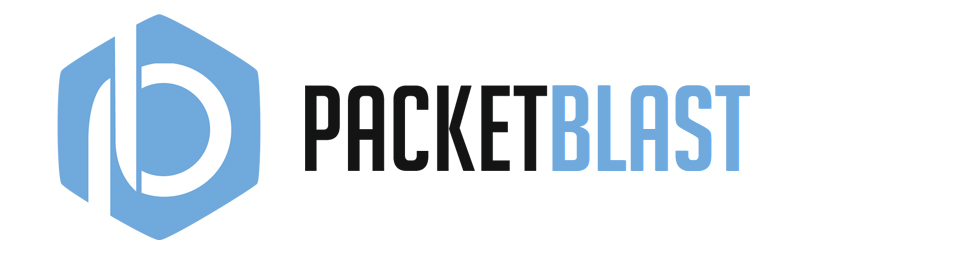AVG is a great product, and the Free version for home users is even better as its FREE!
Recently after installing AVG for a client, they noticed things got slower on the internet or web pages would hang. The cause of this problem was that they had installed AVG 2011 – Free Edition and the Link Scanner portion of the product was enabled. If you notice this problem, you can fix it by doing the following:
If you wish to uninstall the LinkScanner component from AVG 2011 Free Edition, please proceed as follows:
- Download the AVG 2011 Free Edition installation package from the AVG website or you can also find it at www.download.com.
- Run the installation file by double-clicking on it.
- Proceed through the installation wizard and in the Select Setup Type window please select the Add or remove components option.
- Then proceed through the steps of the wizard to reach the Component Selection window and uncheck the LinkScanner component.
- Afterwards complete the rest of the steps of the installation wizard. The LinkScanner component will be removed from AVG.
If there is no AVG on your computer yet, then please proceed this way:
- Download the AVG 2011 Free Edition installation package from our website or you can also find it at www.download.com.
- Run the installation file by double-click.
- Proceed through the installation wizard and in the Select Installation Type window please select the Custom installation option.
- When you reach the Component Selectionwindow, uncheck the LinkScanner component.
- Finish the installation wizard. AVG will be installed without the LinkScannercomponent.
This should fix the problem caused by the Link Scanner portion of AVG. 🙂